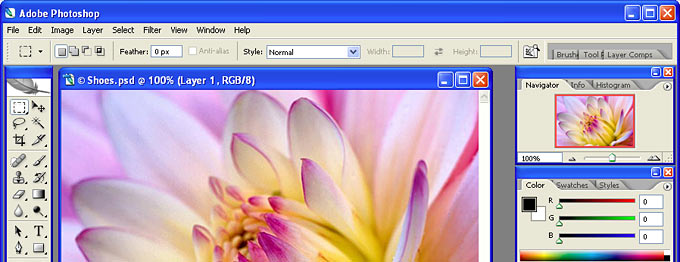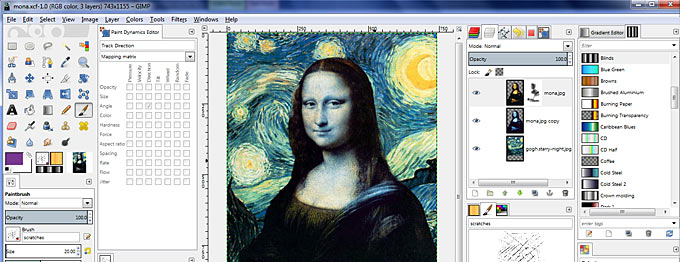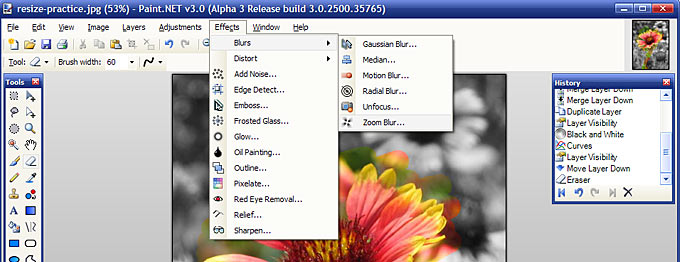Everyone knows Photoshop is the best photo editor, but it's expensive. And unless you're a graphic/web designer or digital artist, it's not entirely necessary to have. There are plenty of free alternatives out there that suffice for casual needs. The following is a list of the best free photo editors.
Photoshop CS2
Download: https://adobe.com/.../index.cfm?e=cs2_downloads
Yeah, that's right. You can legally have Photoshop for free from Adobe! Sort of. It's Photoshop CS2, a much older version released in 2005. They also have Illustrator CS2 , InDesign CS2, and Premiere Pro CS2 available for free. Although it's an old version of Photoshop, it really isn't that bad or lacking when compared to the latest version. When I use Photoshop CS2 myself the only thing I'm missing is Smart Layers.
There are few strings attached. You need an Adobe account to gain access to the downloads page (which is free). Before you arrive to the downloads page, Adobe will prompt you with a notice to deter you from downloading the software unless you purchased it. You can ignore this notice. If Adobe really wanted to prevent piracy then they wouldn't have put everything up for free along with their serial numbers.
If you're a Mac user then you can't partake in this free software. Even though they offer the Mac versions of this CS2 software, they're for the old Macs that use PowerPC processors. They won't work if you try to open them on modern Mac computers due to the transition to Intel processors.
Oh, are you using Linux? You should know that Photoshop CS2 is very much compatible with Wine, the Windows emulator for Linux. It's nice to have around if you purchased a Chromebook and side loaded Linux.
Pixlr Editor
Web Address: http://pixlr.com/editor/
Pixlr Editor is practically a carbon copy of Photoshop. What's really awesome about it is that it doesn't require installation. It works entirely within your Internet browser. It even has an extension for Chrome and a plugin for Google Drive (look for it in the plugins library).
The drawback with Pixlr Editor is that it doesn't have a native format. Meaning once you close a photo then all your work with it is gone forever. Pixlr Editor is meant for casual use and quick edits.
Even though I think Pixlr Editor is the best, if you don't like it there are plenty of other web-based photo editors for you to try.
GIMP
Download: http://www.gimp.org/
There can't be a list of free photo editors without mentioning GIMP. GIMP is the mega popular open source photo editor. It's backed by a massive plugin library and a strong community. If you Google around you'll find tons of GIMP tutorials. To begin with, you should review GIMP's best plugins. The official site has thorough documentation, and there are plenty of GIMP tutorials on YouTube.
If you're a Photoshop user and you can't handle GIMP's interface, there's Gimphoto, a version of GIMP modeled to look and work like Photoshop. If you're a Mac user you'll find a Mac version of GIMP here.
Paint.NET
Download: http://www.getpaint.net/
If GIMP seems too cumbersome, Paint.NET is a simpler alternative. It's pretty much a carbon copy of Photoshop. It has all the general features of Photoshop, even most of the filters.